Yipee! Spring is in the air, finally. We are having a good year at Innovate Chatham! I hope you are too!
Chatham Tech Talk
In February, after a postponement due to ice on the roads, Don Kallgren explained the technology behind GPS, and it was quite a ride from trilateration (not triangulation), then radio communications galore, through to special relativity and the weird shape of the earth. Thanks, Don! Don will share the slides that he is improving with us.
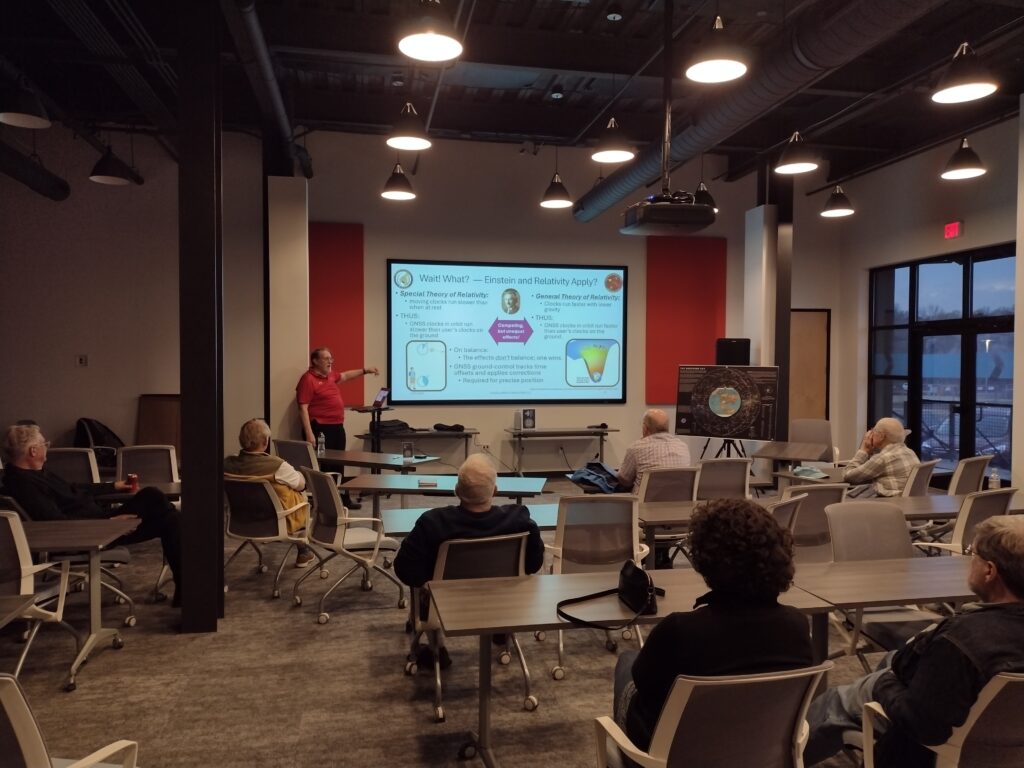
We are organizing some in-depth training sessions around Unreal Engine. Katie Stokes of Muson Law and CCCC fame will be teaching. Probably in June?
If you can’t wait for some Unreal Engine training, there is an introductory session with NC Esports on April 26 from 9am – 12pm. Here’s the link to register.
Digital Inclusion
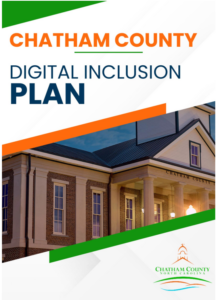
Chatham County Digital Inclusion Plan
The final Chatham Digital Inclusion Plan was published and is available on the Chatham County website, here, at the bottom of the page.
Digital Champions Grant
The same county website page has details about how to register for basic computing classes, get a free laptop, and a class for job seekers. Jesse Bradley ([email protected], one of Innovate Chatham’s Board members) is one of the instructors and also teaches more comprehensive classes.
Free Public WiFi in Siler City
We made a formal proposal, and submitted a detailed plan, and a formal proposal. We were waiting on the Town Manager, and now our proposal has been resubmitted to the Town manager. We are proposing to donate the equipment and setup costs. The only cost to the town is for the internet contract, which they need anyway for their new Welcome Center, and for an electrician to mount the small antenna on the Welcome Center.
Hotspots for School Children
A hotspot is a mobile device that receives a cell signal and turns it into an internet connection. Innovate Chatham is buying boxes of them and supplying them to families that cannot afford internet service.
If you don’t have kids in the school system, you might not know why the children need internet at home. There is no homework in Chatham County Schools unless a child doesn’t finish their classwork. Then, they must finish their classwork at home using their school Chromebook, which must have an internet connection. So, if a child is falling behind in class, they need to catch up at home, or they will fall even further behind. And, if their family doesn’t have internet at home, they are trapped in a serious, life-altering vortex.
This past month, we provided 5 more mobile hotspots to kids in need via Communities in Schools and the Chatham County School system. We are planning to order more, and we already have another request.
We have received very positive feedback via CIS from the families, where children were finally able to catch up thanks to having a hotspot.
Burney’s Brightspeed Fiber Adventure
Further to the December newsletter, I did have one outage of a few hours. It’s still better than Spectrum, so far.
STEM Education
STEM Help for Kids
Erin Denniston has finished her events at the Wrenn Library in Siler City and hopes to do more in May. The students have been primarily homeschoolers. Help get the word to your community that Erin has these excellent STEM classes that teach engineering and science principles using simple, inexpensive materials so kids can do this more with their families at home.
Burney Waring is mentoring two advanced kids at Horton in 7th grade. We did structural engineering. I missed getting a photo of the bridge. Here is the quick tower they built from the bridge pieces.
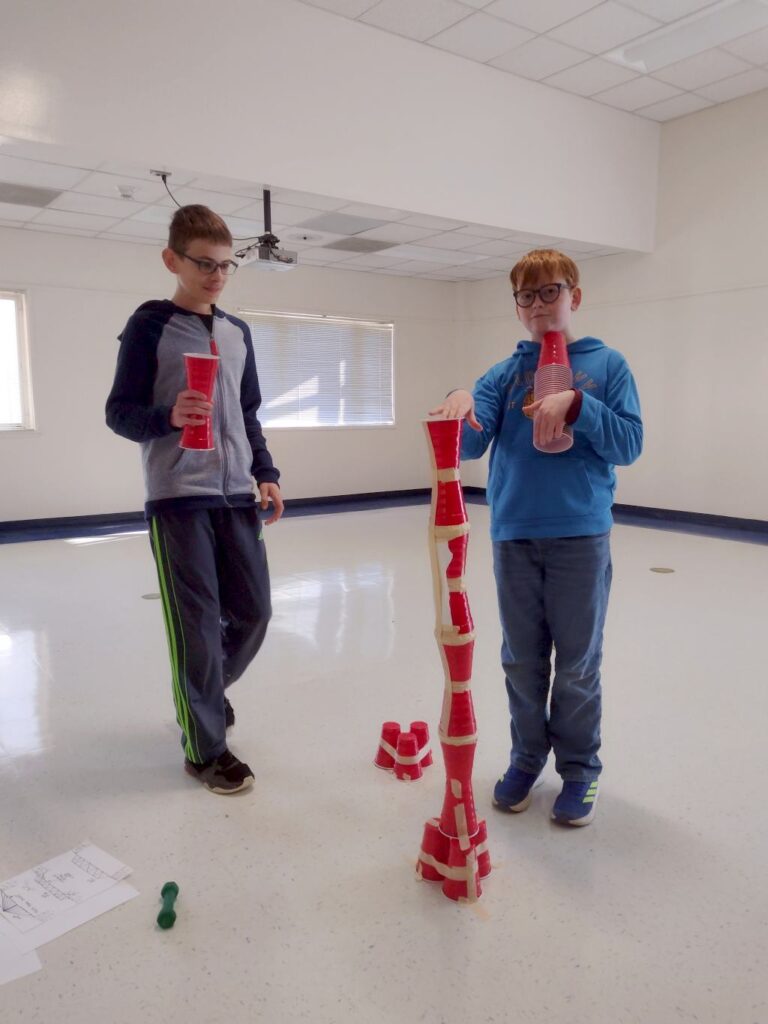
We hope to move on to coding by building an app about “speculative evolution“, a favorite topic of one of the kids. (7th grade!)
Let us know if you know of any opportunities for us to teach or mentor kids.
Burney’s Adventure with AI-assisted Code Development
I have some experience making small applications in various languages, but I am not a trained computer programmer. AI threatens to take programming jobs but can’t perform all the creative and strategic parts of the creation process. AI can make humans more innovative and faster while it does the tedious part. With the time saved, you can produce even better results.
When I attended a recent event about AI for lawyers, they made a point that the results are much better if you can ask AI legal questions using legal jargon. I think the same will be true for coding. Programmers that can speak to the AI using the right jargon for programming will be able to make much better results than untrained programmers. But, I wanted to see what I could do.
First, I tried to find the best computer language for my purpose of not writing any of the code. I picked a language that I didn’t know at all. Here’s why: All code requires a development environment with a compiler (e.g., C++) or an interpreter (e.g., Python). These require some significant investment in setup, even to get them set up on your computer. Then, if you want to share them, the output has to be correct for whatever your target computer operating system.
An alternative is to use a browser window as an interpreter for HTML/JavaScript. You can skip the development environment setup; you only need a text editor. AI can make code without requiring a development environment! And you can share your program with anyone that has a browser!!
I started discussing this with AI. I asked a general question to make sure I understand the basics of my topic:

chatgpt screenshot
Then, I started asking it to make the code. I should have asked it to show me the formulae first. Anyway, here’s the prompt I gave the AI:
Make some code for me. I want an HTML/Javascript program that asks me for my monthly income and current monthly expenses and estimates the size of a mortgage (the total house price, with no downpayment) I could afford. So, I need two inputs and one output. It would be nice if the background of the page were light blue. The title on the page should be “How Much House Can I Afford?” Do you have any questions?
Here is the response:
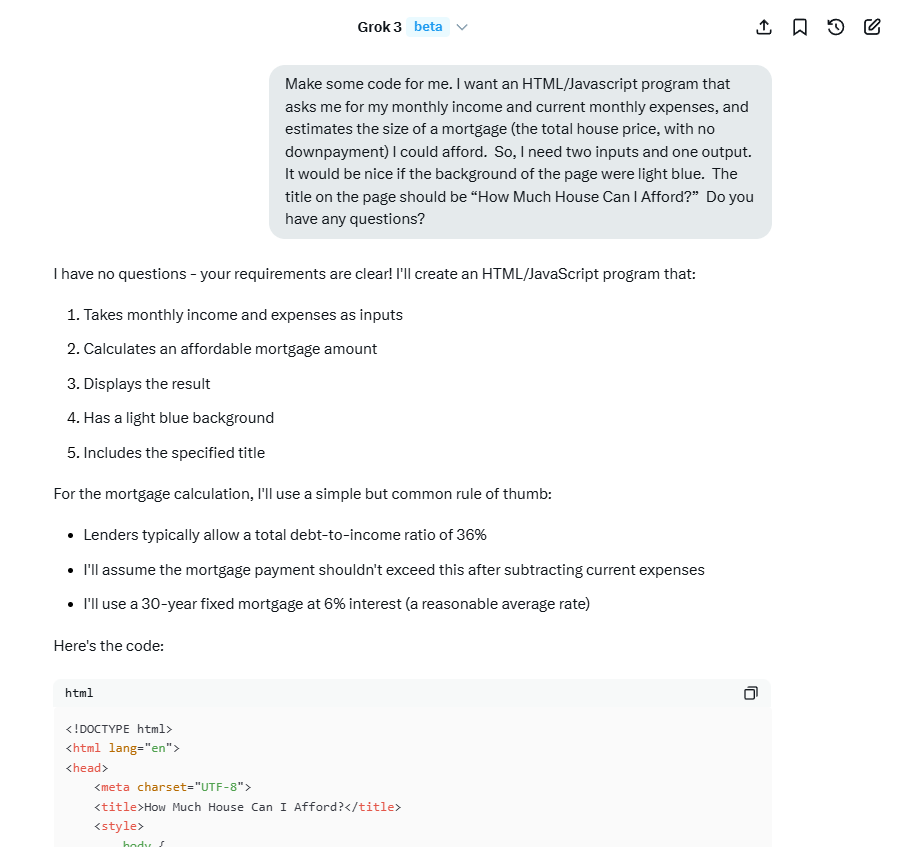
To run the code, I opened a text editor, Notepad. I started with an empty text file and pasted in the code from the AI. I save it as “mortgage.html” (the file extension is important). Then, I double-clicked on mortgage.html in my file manager. My browser opened, and my calculator program ran.
There was something wrong in the results, so told it:
I think there is something wrong. Can you show me the formulae (not the code).
I looked at the formulae, and it looked like it was making some assumptions about my ability to pay based on my income, but it was not checking if I have enough disposable income to pay my mortgage.
I want my mortgage to meet two requirements: First, it can’t be more than 0.33 of my income. Second, my mortgage payment can’t be more than my monthly expenses. Change the second box to my total monthly expenses (including any debt payments).
Something was still wrong with the formula, so I corrected my AI.
Almost. The second check should check that the mortgage payment isn’t more than my income minus my total expenses.
Now the results looked OK. Here’s the calculator:
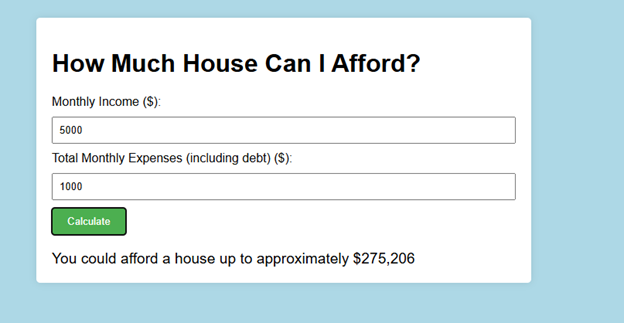
If I keep my text editor open, I can update the code based on my AI’s recommendations, save the changes, and refresh my browser window to see the update instantly.
The back-and-forth conversation with the AI is the most essential part. This ‘what to do’ is the value humans add to the process. The ‘how’ part is less essential part that AI can do. When using AI, always check that the results are correct or at least what you expect. Remember, your AI is an intern, albeit a decent computer programmer. It needs you as its manager.
Volunteer Opportunities
We are always interested in having additional volunteers. In most cases, we prioritize opportunities based on volunteer interest. So, let me know if you would like to help with any of these things, or you can suggest possibilities for us to help:
- We would like to have some events to teach or demonstrate skills. Skills could be practical or artful. Please let me know if you have ideas about what you want to learn or if you know someone who might want to teach or demonstrate.
- Technical topic presentation – we need topic and presenter suggestions for Tech Talk
- Tech Career Fairs – we always need a list of people to describe and discuss their tech careers at various high schools.
- Science Fairs Judges – needed for fall and spring to judge science and engineering projects while encouraging kids
- Congressional App Challenge – we would like to help middle and high schoolers build their simple software app to submit for recognition in a contest.
- Search engine optimization help, and social media help
Please let me know, and we can chat further about your interests.
You are very welcome to share this newsletter with anyone you like.
If you enjoy being part of the Innovate Chatham community, please consider submitting an annual membership contribution of $25 for 2024.
Not a member? If you like our work at Innovate Chatham, please consider joining us as a paid member, which helps us cover the expenses of running a nonprofit.
Burney Waring
Innovate Chatham President
[email protected]
Thanks to our partners and sponsors!

79 west logo

Kallgren logo

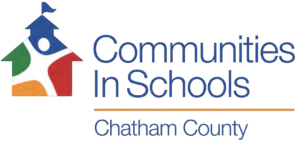
Communities in Schools Logo



